Voice Lock kaise Set Kare | Voice Lock kaise lagaye Phone Mein | Set Voice Lock 2024
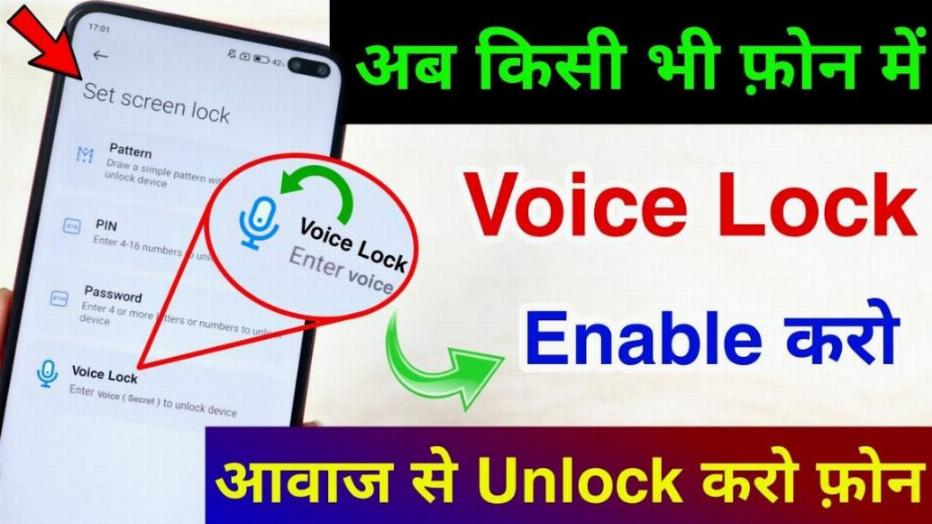
Enable Voice Screen Lock in Any Android Phone | Unlock Phone With Voice | New Voice Lock App 2024
These days, smartphones contain a lot of personal and sensitive information. To keep that information safe, it’s important to use a secure method to lock your phone. One option you might want to consider is a voice lock, which uses your unique voice as a password. Here’s how to set up and use a voice lock to keep your phone secure.
What Is a Voice Lock?
A voice lock is a feature that allows you to unlock your phone using a specific voice command or phrase. Instead of entering a PIN, pattern, or using your fingerprint, you can simply say a pre-recorded phrase to unlock your device. The system recognizes your voice and lets you in if it matches what was recorded.
Benefits of Using a Voice Lock
- Unique Security: Your voice is unique, making it a personalized security option.
- Convenience: Voice locks are easy to use, especially when your hands are full or when you’re wearing gloves.
- Added Protection: Even if someone tries to imitate your voice, it’s challenging for them to unlock your phone because voice recognition technology can detect subtle differences.

How to Set Up a Voice Lock
Most phones do not come with a built-in voice lock feature as a standard option. However, you can download apps that provide voice lock functionality or check if your phone’s voice assistant can be used for unlocking. Here’s a general guide to setting up a voice lock:
1. Download a Voice Lock App
- Go to your app store (Google Play Store for Android or the App Store for iPhones).
- Search for a voice lock app. Some popular ones include “Voice Lock Screen” for Android.
- Download and install the app.
2. Set Up Your Voice Command
- Open the voice lock app and go through the setup process.
- You’ll be asked to record a phrase, such as “Unlock my phone,” multiple times so the app can accurately recognize your voice.
- Make sure you record your voice in a quiet environment for the best results.
3. Configure App Settings
- Customize the settings based on your preferences. For example, you may be able to set up a backup option, like a PIN, in case your voice lock doesn’t work.
- Enable the app to make sure the voice lock activates when your phone is locked.
Tips for Using a Voice Lock Safely
- Record in a Quiet Place: Background noise can affect the accuracy of your voice lock.
- Speak Clearly and Naturally: Use a phrase that is easy for you to repeat consistently.
- Set a Backup Lock: Always have a backup option, like a PIN or fingerprint lock, in case the voice lock fails or your voice changes due to illness.
Limitations of Voice Locks
- Not 100% Foolproof: Voice locks can sometimes struggle in noisy environments or if your voice sounds different due to a cold or sore throat.
- Compatibility: Not all devices support voice lock technology, and some apps may work better than others.
- Security Concerns: While secure, voice locks should not be your only protection. They can be bypassed by someone with a recording of your voice, although this is rare.
Conclusion
Using a voice lock is a convenient and fun way to secure your phone. While it adds a layer of protection, it’s best to use it alongside other security methods, like a strong password or fingerprint lock. By setting up a voice lock properly and using it wisely, you can enhance your phone’s security and protect your personal information from prying eyes.



