How to Link PAN Card With Aadhaar Online 2023 (पैन कार्ड से आधार कार्ड लिंक कैसे करें)
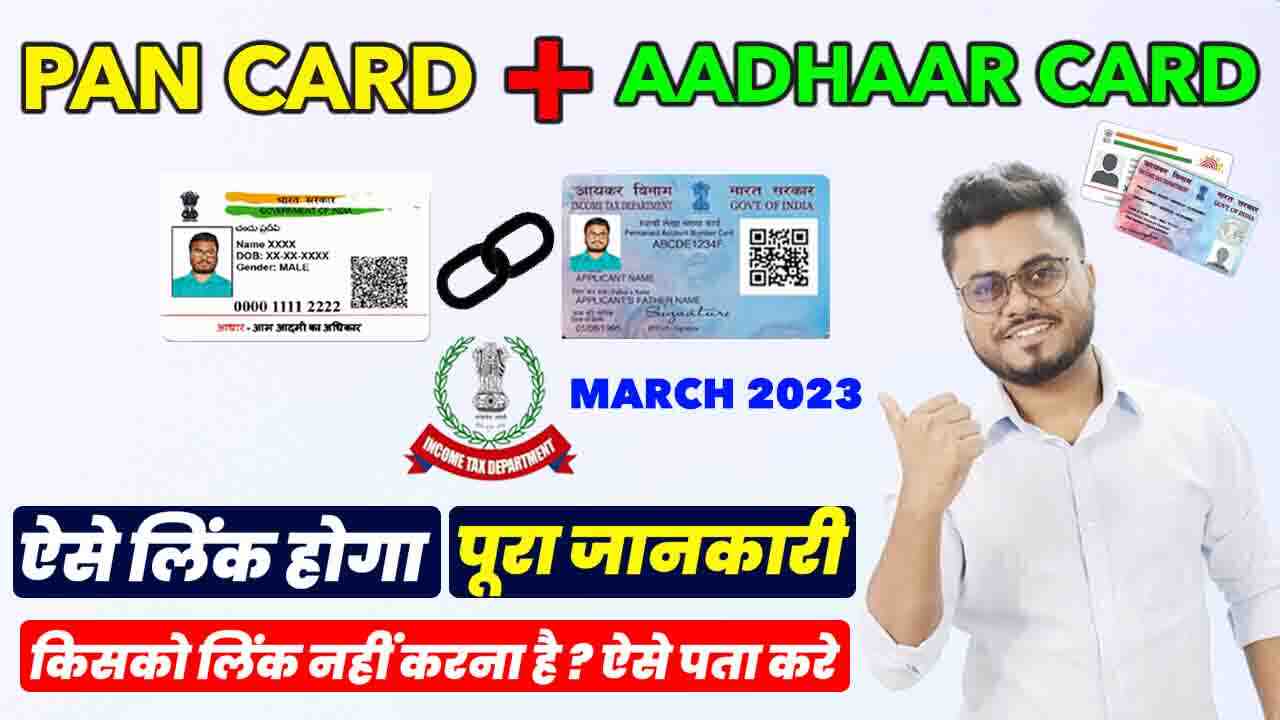
How to Link PAN Card With Aadhaar Online 2023 : The Government of India has made it mandatory for individuals to link their Permanent Account Number (PAN) card with their Aadhaar card. This move was introduced to curb tax evasion and ensure that individuals have only one identity card for various purposes. Linking PAN with Aadhaar can be done easily and quickly through the online platform. In this article, we will discuss the steps to link PAN card with Aadhaar online.
Step 1: Visit the Income Tax e-filing website To begin the process of linking your PAN card with Aadhaar, visit the Income Tax e-filing website. If you don’t have an account, create one by providing the necessary details such as PAN, name, date of birth, etc.
Step 2: Log in to your account Once you have created an account or if you already have one, log in to your account using your user ID (PAN) and password.
Step 3: Go to the ‘Profile Settings’ tab After logging in, go to the ‘Profile Settings’ tab and click on the ‘Link Aadhaar’ option.
Step 4: Enter your Aadhaar details On the next page, enter your Aadhaar number and name as mentioned in the Aadhaar card. Cross-check the details entered and click on the ‘Submit’ button.
Step 5: Verify Aadhaar details After submitting your Aadhaar details, the website will verify the information provided with the details in the Aadhaar database. If the details match, a message confirming the linking of PAN with Aadhaar will be displayed on the screen.
Step 6: Download and save the acknowledgement After successfully linking your PAN with Aadhaar, the website will generate an acknowledgement that can be downloaded and saved for future reference.
It is important to note that the Aadhaar details such as name, date of birth, and gender must match with those mentioned in the PAN card. If there are any discrepancies, the linking process may fail. In such a scenario, individuals should first get their Aadhaar details updated before attempting to link the two cards.
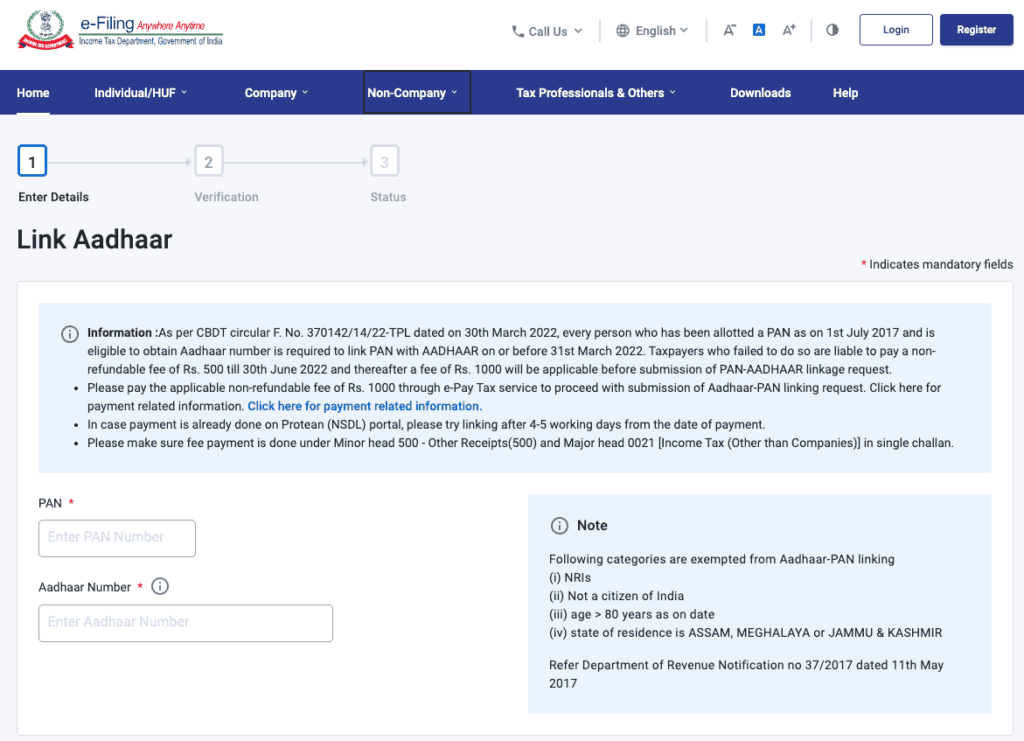
PAN Card Aadhaar Card Linking Status Check :
PAN Card and Aadhaar Card linking is a crucial process that all taxpayers in India must complete. The linking of these two documents helps the government track individuals’ financial transactions and ensure that taxpayers file their taxes correctly. It also helps prevent tax evasion and fraudulent activities. If you haven’t linked your PAN and Aadhaar card yet, this article will guide you through the process and how to check the linking status.
Important Links :
- PAN Card Apply Online 2023
- PAN Card Se Loan Kaise Le
- PAN Card Download Online
- PAN Card Apply Status Check Online
- Aadhaar Card Se Loan Kaise Le
- Aadhaar Card Se UPI Id Kaise Banaye
Linking PAN Card and Aadhaar Card
The process of linking PAN Card and Aadhaar Card is simple and can be done in various ways, including online and offline methods. Below are the steps to link your PAN and Aadhaar Card:
Online Method:
Step 1: Visit the Income Tax e-filing website at www.incometaxindiaefiling.gov.in.
Step 2: Click on the “Link Aadhaar” button on the home page.
Step 3: Enter your PAN number, Aadhaar number, and name as per Aadhaar card.
Step 4: Click on the “Link Aadhaar” button.
Step 5: Your PAN Card will be linked with your Aadhaar Card if the details provided by you match the records with the Unique Identification Authority of India (UIDAI).
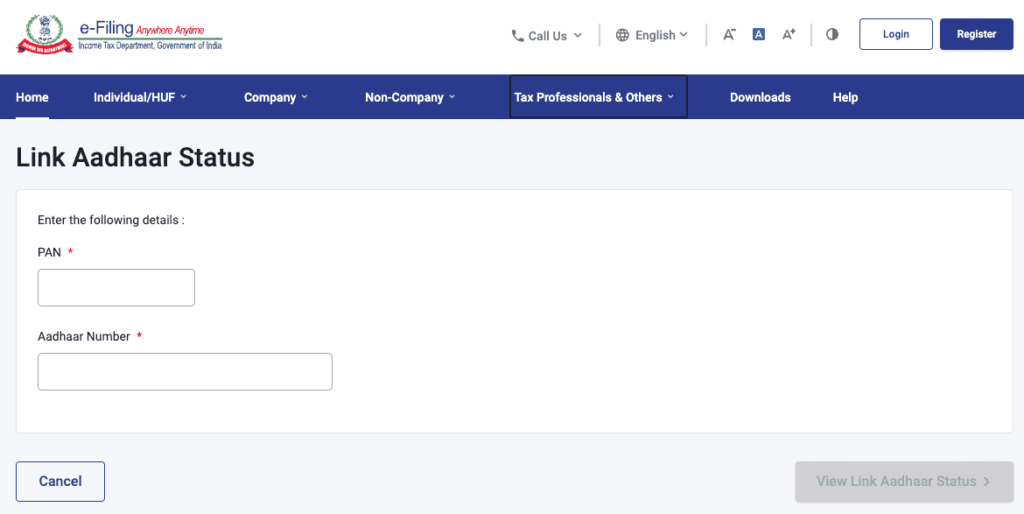
Offline Method:
Step 1: Visit the nearest PAN service center or NSDL website.
Step 2: Fill up the PAN Card-Aadhaar Card linking form with the required details.
Step 3: Attach self-attested copies of your PAN Card and Aadhaar Card.
Step 4: Submit the form along with the documents to the PAN service center or NSDL office.
Step 5: Once your documents are verified, your PAN Card will be linked with your Aadhaar Card.
Checking PAN Card and Aadhaar Card Linking Status
After linking your PAN Card and Aadhaar Card, it is essential to check whether the linking was successful. Below are the steps to check the linking status:
Step 1: Visit the Income Tax e-filing website at www.incometaxindiaefiling.gov.in.
Step 2: Click on the “Link Aadhaar” button on the home page.
Step 3: Click on the “Click here” option under the “Link Aadhaar Status” tab.
Step 4: Enter your PAN Card number and Aadhaar Card number.
Step 5: Click on the “View Link Aadhaar Status” button.
Step 6: Your PAN Card and Aadhaar Card linking status will be displayed on the screen.
PAN Card Link With Aadhaar Card
PAN Card Aadhaar Card Link Status Check
Conclusion
Linking PAN Card and Aadhaar Card is a crucial process for taxpayers in India, and it is mandatory to complete this process before the deadline set by the government. By linking your PAN and Aadhaar Card, you are helping the government track financial transactions and ensuring that taxpayers file their taxes correctly. Checking the linking status is also essential to ensure that the linking process was successful. By following the steps mentioned in this article, you can easily link your PAN and Aadhaar Card and check the linking status.


