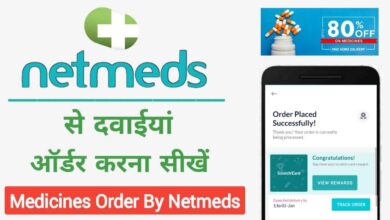Web View App Traffic Count As a Direct Traffic or Organic Traffic ?

The classification of web view app traffic as direct or organic traffic depends on how the app is set up and how the traffic is generated.
In general, if the web view app is set up to directly load a specific website or webpage, then the traffic will be classified as direct traffic. This is because the user is directly entering the website URL or clicking on a bookmarked link to access the site.
On the other hand, if the web view app is set up to show search results or content from various websites, and the user clicks on a link to visit a specific website, then the traffic will be classified as organic traffic. This is because the user is accessing the website through a search engine or referral link.
It’s important to note that the classification of web view app traffic as direct or organic can vary depending on the analytics tool used to track the traffic. Different analytics tools may use different algorithms to determine the source of the traffic.
Web View App Traffic Good or Bad For Adsense ?
If the web view app is generating high-quality organic traffic to your website, and the visitors are engaging with your content and ads, then it can be good for AdSense. AdSense rewards high-quality traffic, and if the visitors are clicking on your ads and generating revenue, then it can lead to higher earnings.
However, if the web view app is generating low-quality traffic, such as automated or bot traffic, then it can be bad for AdSense. AdSense has strict policies against invalid traffic, and if it detects fraudulent or suspicious activity, it can lead to account suspension or termination.
Therefore, it’s important to ensure that the web view app is generating high-quality, organic traffic, and that the visitors are engaging with your content and ads. You can also use AdSense tools to monitor your traffic and detect any suspicious activity.
Web View App Traffic Show in Google Analytics ?
Google Analytics tracks website traffic regardless of where it comes from, including web view apps. To track web view app traffic in Google Analytics, you need to ensure that the app is sending the correct data to Google Analytics.
Typically, you can use the Google Analytics SDK for Android or iOS to track app traffic. The SDK provides various methods to track page views, events, and other user interactions within the app.
Once the SDK is set up, you can view the app traffic data in the “All Traffic” report under the “Acquisition” section in Google Analytics. You can also create custom reports and dashboards to analyze the app traffic data in more detail.
It’s important to note that the app traffic data in Google Analytics may be different from the website traffic data, as app users may behave differently from website users. Therefore, it’s important to analyze the app traffic data separately and optimize your app accordingly.
Is it a violation to use AdSense in an Android webview app ?
It is not a violation of AdSense policies to use AdSense in an Android webview app, as long as you follow the AdSense program policies and guidelines.
However, you need to ensure that the webview app complies with the AdSense policies, which include:
- Valid Traffic: You must not generate invalid traffic to your ads, including automated or bot traffic, incentivized traffic, or traffic from fake or misleading sources.
- Content Guidelines: You must not display ads on pages with content that violates AdSense content policies, including adult content, violence, hate speech, or copyrighted material.
- Ad Placement: You must comply with the AdSense ad placement policies, which include the number of ads per page, ad placement, and ad behavior.
- Ad Behavior: You must not alter the behavior of AdSense ads, including clicking on ads or encouraging users to click on ads.
- Ad Formats: You must use AdSense ad formats as specified by Google, including banner ads, text ads, and link units.
It’s important to note that AdSense policies and guidelines may change over time, and you should regularly review them to ensure that your webview app complies with them.
Does WebView affect performance In Adsense ?
The WebView itself does not directly affect the performance of AdSense. AdSense ads are delivered through JavaScript code, and as long as the WebView can render and execute JavaScript properly, the performance of AdSense should not be affected.
However, the performance of AdSense can be affected by various factors related to the WebView app, including:
- User Experience: The user experience of the WebView app can affect the performance of AdSense. If the app has a high bounce rate, low engagement, or poor navigation, it can lead to lower ad impressions and revenue.
- Ad Placement: The placement of AdSense ads within the WebView app can affect their performance. AdSense ads should be placed in prominent and visible locations, where they are likely to be seen by users.
- Page Speed: The speed of the WebView app can affect the performance of AdSense. Slow page load times can lead to higher bounce rates and lower engagement, which can result in lower ad impressions and revenue.
- Invalid Traffic: If the WebView app generates invalid traffic, such as automated or bot traffic, it can lead to lower ad impressions and revenue, as well as potential AdSense policy violations.
Therefore, it’s important to optimize the WebView app for user experience, ad placement, page speed, and valid traffic to maximize the performance of AdSense. You can use AdSense reports and analytics to monitor the performance of your ads and optimize your WebView app accordingly.