What is .htaccess file ?
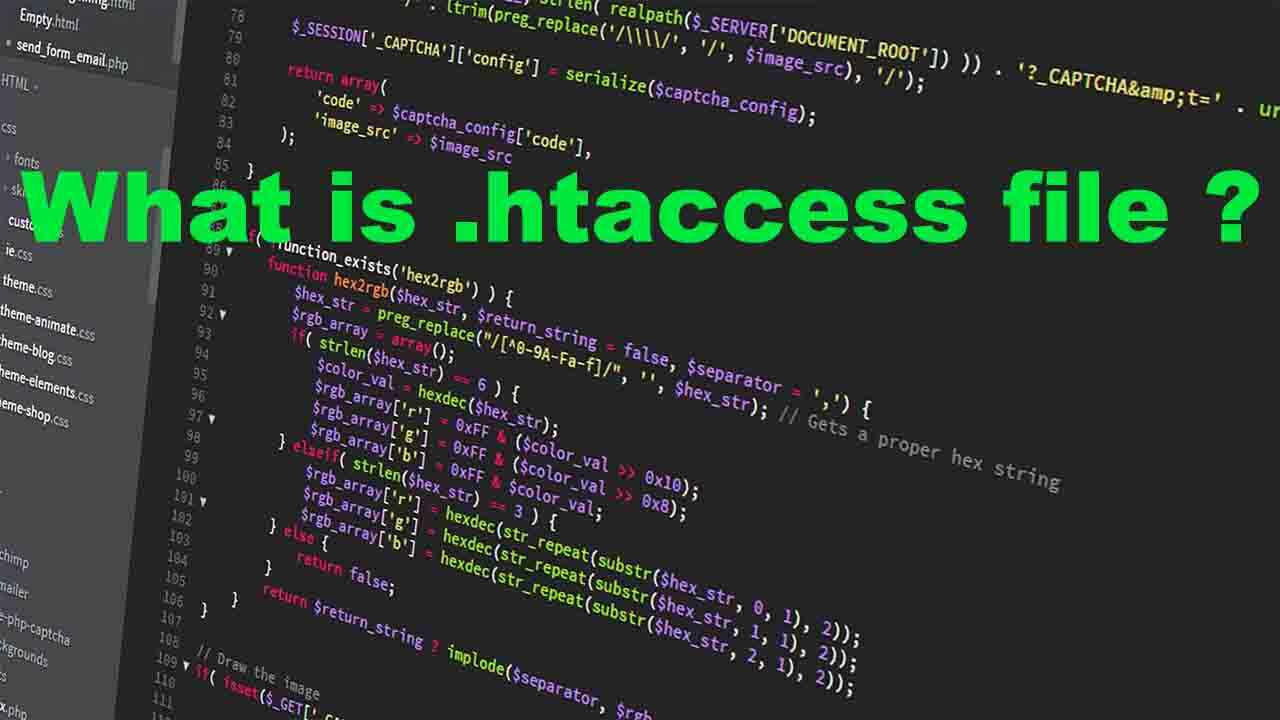
The .htaccess file is a configuration file used by Apache web server to customize its behavior on a per-directory basis. It is a powerful tool that allows you to control various aspects of your website, such as URL redirection, authentication, caching, and more.
The name “.htaccess” stands for “hypertext access,” and it is a hidden file located in the root directory of your website. The file is written in plain text and contains a set of directives that specify the rules for the server to follow.
The .htaccess file can be used to perform various functions, including:
- URL redirection: You can use the .htaccess file to redirect URLs to other pages on your website or to external websites. This is useful when you want to change the URL structure of your website or when you want to redirect users to a new page.
- Authentication: You can use the .htaccess file to password-protect directories on your website. This is useful when you want to restrict access to certain pages or directories, such as admin pages or private content.
- Caching: You can use the .htaccess file to control browser caching. This is useful when you want to improve the speed of your website by instructing the browser to cache certain files, such as images and CSS files.
- Error pages: You can use the .htaccess file to create custom error pages for your website. This is useful when you want to provide a better user experience by displaying a customized error message instead of the default Apache error message.
- MIME types: You can use the .htaccess file to set the MIME types for certain files on your website. This is useful when you want to ensure that certain file types are displayed correctly in the browser.
The syntax of the .htaccess file is straightforward, but it is essential to get it right. One mistake in the file can cause your website to stop working or behave unexpectedly. Therefore, it is recommended to make a backup of the file before making any changes.
To create a .htaccess file, you can use a plain text editor, such as Notepad or TextEdit. Make sure to save the file with the name “.htaccess” and upload it to the root directory of your website.
In conclusion, the .htaccess file is a powerful tool that can help you customize the behavior of your Apache web server on a per-directory basis. It is a must-have for any website owner who wants to improve the functionality and user experience of their website. However, it is crucial to handle the file with care and make sure that it is written correctly to avoid any issues.
How To Use the .htaccess File
The .htaccess file is a powerful tool for configuring your Apache web server. It allows you to set various directives that control various aspects of your website, such as URL redirection, authentication, caching, and more. In this article, we will cover some of the most common uses of the .htaccess file and how to use them.
- URL Redirection
URL redirection is one of the most common uses of the .htaccess file. It allows you to redirect users from one URL to another, which is useful when you want to change the URL structure of your website or redirect users to a new page. Here’s an example of how to redirect all requests to a domain to a new domain:
RewriteEngine On
RewriteCond %{HTTP_HOST} ^olddomain.com$ [OR]RewriteCond %{HTTP_HOST} ^www.olddomain.com$
RewriteRule (.*)$ http://www.newdomain.com/$1 [R=301,L]In this example, we use the RewriteEngine directive to turn on URL rewriting. The RewriteCond directive checks if the request is coming from the old domain or the old domain with a “www” prefix. If it is, the RewriteRule directive redirects the request to the new domain with the same path.
- Authentication
Authentication is another common use of the .htaccess file. It allows you to password-protect directories on your website, which is useful when you want to restrict access to certain pages or directories, such as admin pages or private content. Here’s an example of how to password-protect a directory:
AuthType Basic
AuthName "Restricted Area"
AuthUserFile /path/to/.htpasswd
Require valid-userIn this example, we use the AuthType directive to specify the type of authentication (in this case, Basic authentication). The AuthName directive specifies the name of the protected area, and the AuthUserFile directive specifies the path to the .htpasswd file that contains the usernames and passwords. Finally, the Require directive specifies that only valid users are allowed access.
- Caching
Caching is another useful feature of the .htaccess file. It allows you to control browser caching, which can improve the speed of your website by instructing the browser to cache certain files, such as images and CSS files. Here’s an example of how to set cache headers for static files:
<FilesMatch "\.(ico|pdf|flv|jpg|jpeg|png|gif|js|css|swf)$">
Header set Cache-Control "max-age=2592000, public"
</FilesMatch>In this example, we use the FilesMatch directive to match files with certain extensions. The Header directive sets the Cache-Control header for those files, which instructs the browser to cache the file for 30 days (2592000 seconds).
- Error Pages
Custom error pages are another useful feature of the .htaccess file. They allow you to create custom error pages for your website, which can provide a better user experience by displaying a customized error message instead of the default Apache error message. Here’s an example of how to create a custom 404 error page:
ErrorDocument 404 /404.html
In this example, we use the ErrorDocument directive to specify the location of the custom 404 error page (in this case, /404.html).






