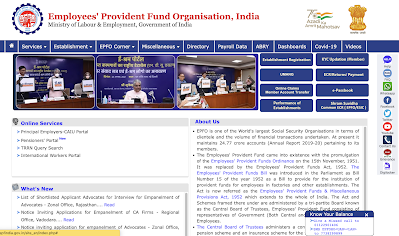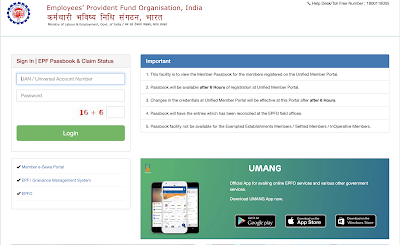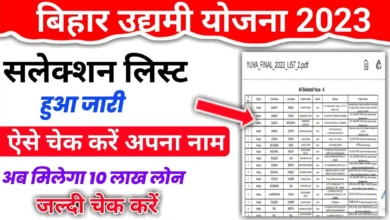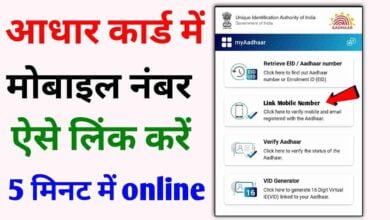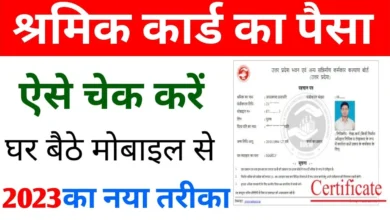EPF Balance Check PF Claim PassBook Activate UAN
EPFO Services provide easy online service for Indian Employees to know their PF Balance , Passbook Statement , Activate UAN and Withdraw PF Money. The EPFO Members are advised to Activate UAN and generate password. They can then login using UAN and generated password. Now you can use the steps provided in the App to Withdraw PF Money or Check PF Account Balance. Use this PF App for step by step guide on PF Balance Check or Withdrawal.
Feature List
PF Balance Check Online : Employees can check their PF Balance using UAN number and mobile number registered with Aadhaar to get member password.
Activate UAN : If you UAN number is not activated you can easily use this app to activate your Universal Account Number (UAN Number)
PF passbook : Input your UAN number and member password and you can download your PF Passbook in PDF with this EPF App. The PF Passbook will have all the entries that are reconciled at EPFO Office.
Forgot Password : In case you forgot your EPFO Member password , no need to worry , simply follow simple steps and you can reset your password easily.
Main Features of this PF App
1 PF Balance : Check the latest balance anytime in your PF Account.
2 PF Passbook : Download/View Passbook of your PF Account Online
3 Activate UAN : Activate UAN by mobile number registered with Aadhaar.
4 Forgot Password : Reset your password easily when you forget it.
5 PF Withdrawal Guide : Follow a very simple and step by step guide to withdraw money from your PF Account and transfer it your Bank Account.
6 Simple Steps : Simple and easy to follow steps.
7 Simple UI : Very simple user interface has been created for EPFO Users.
4. SMS Service
In case employees have activated their UAN, they can send an SMS to 7738299899 to check their PF balance and the last contribution. The format that the SMS should be sent in is EPFOHO UAN ENG. The preferred language that the employee would like to receive the details in is the last three letters.
Currently, the facility is available in Bengali, Malayalam, Tamil, Telugu, Kannada, Marathi, Gujarati, Punjabi, Hindi, and English. In case the employee wants the PF details in Kannada, the format the SMS must be sent in is EPFOHO UAN KAN. However, the PAN, Aadhaar, and bank details of the employee must be linked to the UAN for the employees to avail these services.
EPF Balance for inoperative Accounts
According to a notification issued by Government in November 2016, even the dormant accounts will continue to accrue interests and it will not be classified as inoperative anymore. EPFO had stopped paying interest to dormant accounts since 2011. But once the new amendment comes into effect, all inoperative accounts will receive interests at the rate of 8.5% per annum.The contribution will be made till you attain the age of 58 years or until the withdrawal date whichever is earlier.
Earlier, accounts turned inoperative chiefly due to two reasons—the cumbersome processes involved in EPF transfer and employees preferring to open new accounts while switching jobs. Communication gap between current and previous employers of an individual also contributes largely to the same. In cases where employees are unable to track the details of their old inoperative accounts, they can approach the EPFO help-desk and get the balance in those accounts transferred to the current one.
EPF Passbook – Login, Check & Download UAN Member Passbook :
All provident fund investments are made in the account maintained by the EPFO (Employee’s Provident Fund Organization). The EPFO allocates a Universal Account Number (UAN) for such accounts. The Universal Account Number is a unique 12-digit number allotted by the EPFO to all its members. It is an identification number for the members, who are entitled to the provident fund. Irrespective of changing jobs, the UAN remains the same. The services provided by EPFO are all accessible online.
- Visit the EPF portal and click on ‘Our Services’ on the dashboard and click on ‘For Employees’
- Click on UAN Online Service (OCS/OTCP)
- Click on the link ‘Know your UAN Status’
- Click over “Get Authorization pin”
- An authentication pin will be received in the registered mobile number. You will then be required to validate the pin by clicking ‘Validate OTP and get UAN’.
- You will receive the UAN number and its status as a message in the registered mobile number.